The BetterZip Quick Look Generator and Extension
The BetterZip Quick Look Generator and Quick Look extension extend macOS's Quick Look functionality to let you inspect the contents of compressed archives. It depends on your version of macOS whether the extension (macOS 10.15 Catalina and newer) or the generator (older macOS versions) will be used. The extension is universal and will run on Apple Silicon Macs natively.
Both, the old Quick Look generator and the new extension, are free to use for all users.
The currently supported archive formats are: ZIP, RAR, 7-Zip, TAR, TGZ, TBZ, TXZ, GZip, BZip2, ARJ, LZH, ISO, CHM, CAB, CPIO, DEB, RPM, StuffIt's SIT, BinHex, MacBinary, and winmail.dat.
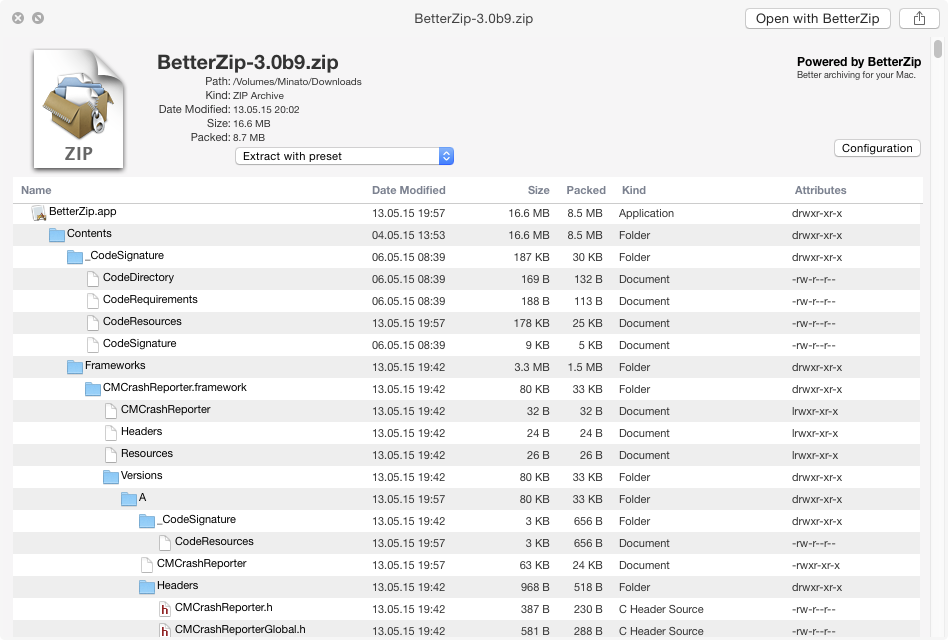
Customization
You can customize a few default display options through BetterZip's preferences Window. (You don't need a license for this.)
You can also temporarily set some options directly in the Quick Look pop-up. Just click the Preferences button in the upper right area. Set your options and click the button again to hide it.
Legacy Versions
If you are stuck on an older version of macOS than 10.9, please get one of the legacy versions. Install it by unpacking and copying the BetterZipQL.qlgenerator bundle to your /Library/QuickLook folder (if you want to install it for all users on your Mac) or to the ~/Library/QuickLook folder, this is the Library/QuickLook folder inside your user folder. You may need to create the QuickLook folder inside ~/Library first.
The Quick Look framework will need a little time before it realizes that a new generator has been added. If you are impatient and not afraid of using the terminal, you can execute the following command to make the Quick Look framework reset immediately:
> qlmanage -r
or you could restart the Finder. Or logout and -in again. Or restart your Mac. Or take a nap. You choose.

