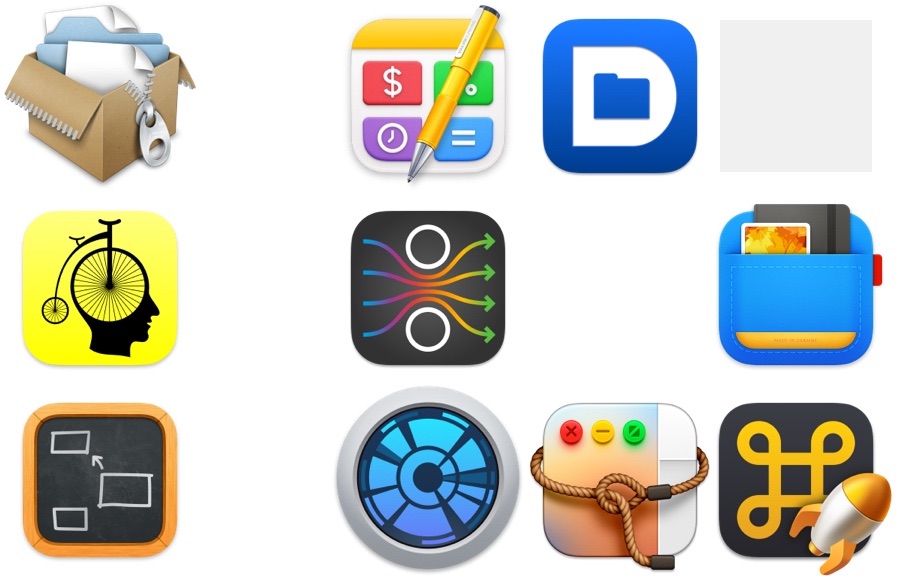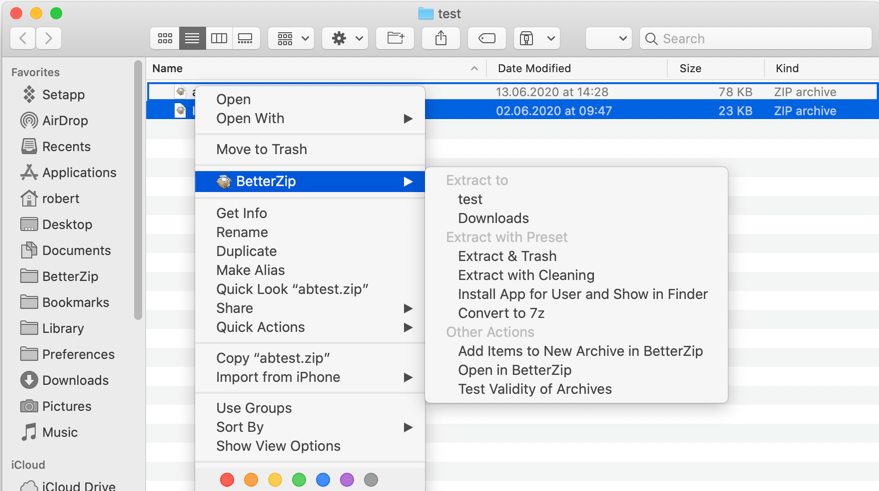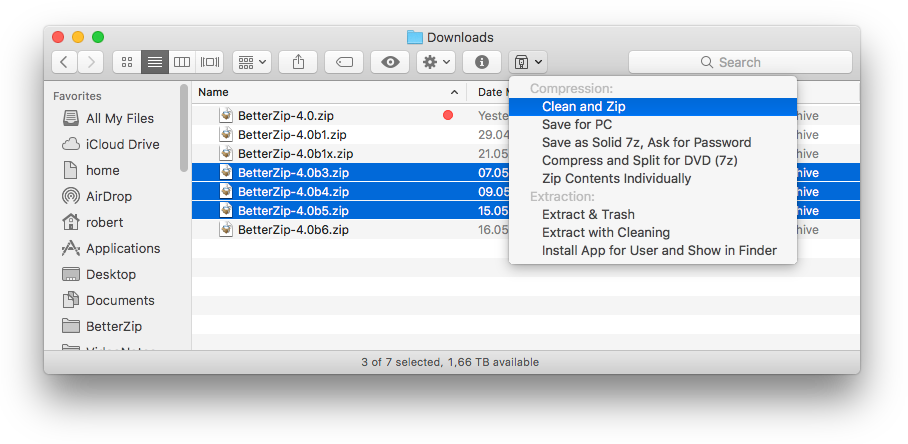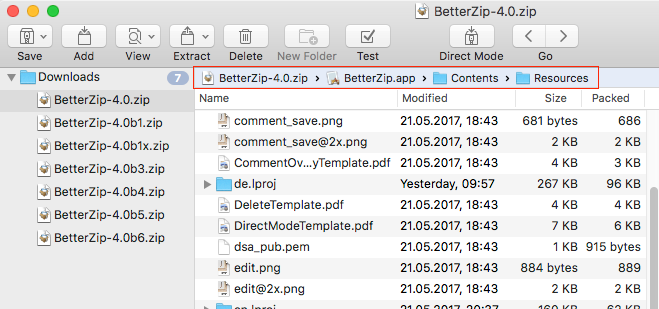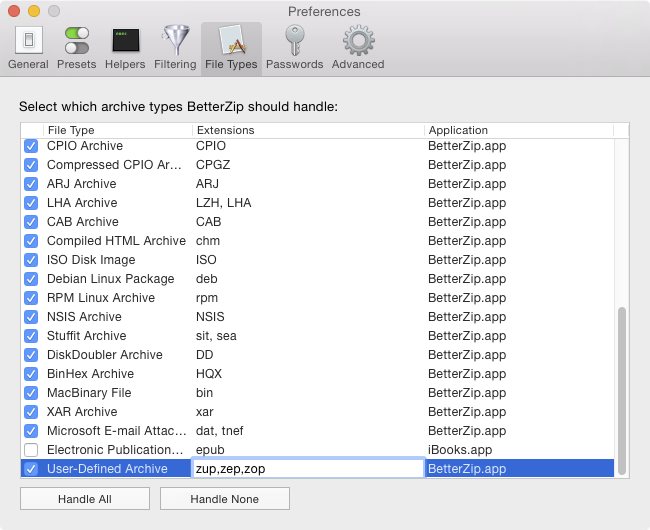Black Friday 2023 Special - The Apps ◆
Robert, 2023-11-23
This year again, the team behind Unclutter put together a bundle of 10 great Mac apps, including BetterZip. Get any of the included apps for 50% off or the whole bundle for $58.
BetterZip 5.3.4 - Quick Fix for Zstandard ◆
Robert, 2023-04-11
I just realized that the latest build of the zstd tool in today’s version 5.3.3 wouldn’t work correctly on Intel based Macs. I fixed the problem in this updated version. I apologize for the inconvenience!
If you find any problems, please do get in touch and report them. Thanks!
BetterZip 5.3.3 - Bug Fixes and Stability ◆
Robert, 2023-04-11
This update has no new features, it just fixes a few bugs:
- Updated Zstandard to V 1.5.5.
- Sped up some operations with large folders containing multi-volume rar files.
- When creating multi-volume rar archives with more than 9 volumes, BetterZip would show an error message after successfully creating the archive.
- Under certain conditions, BetterZip did not offer to repair rar files with missing parts when .rev files were available.
- Tokens for automatically created filenames didn’t work correctly in some localizations.
If you find any problems, please do get in touch and report them. Thanks!
BetterZip 5.3.2 - Bug Fixes and Stability ◆
Robert, 2023-03-09
This update has no new features, it just fixes a few bugs:
- A regression in BetterZip 5.3 could prevent creating rar archives from a single folder.
- Split zip files with extensions z01,… couldn’t be extracted. It works again.
- I updated the actions for DropZone 4.
- The Quick Look extension wouldn’t resize correctly on macOS 10.15 Catalina.
- Removed an old piece of code that manipulated the “Recents documents” menu to work around a bug in a previous version of macOS which is no longer needed, but still changed the order of items when sorting them by date in other apps.
If you find any problems, please do get in touch and report them. Thanks!
BetterZip 5.3.1 - Bug Fixes and Stability ◆
Robert, 2023-02-13
This update has no new features, it just fixes a few bugs:
- The Share toolbar button didn’t work under certain conditions.
- The navigation stack (go back/forward) wasn’t reset when opening another archive from the file browser sidebar.
- The title of the preferences/settings window now matches the menu item title on macOS Ventura.
- Updated the zstandard helper tool to V 1.5.4 for improved performance on Apple Silicon Macs.
If you find any problems, please do get in touch and report them. Thanks!
Want to follow me on Mastodon? @macitbetter@mastodon.world.
BetterZip 5.3 - Bug Fixes and Stability ◆
Robert, 2022-11-15
It’s been a while since the last update, but BetterZip 5.2 has been running very well, and I have been busy working on BetterZip 6 already which I plan to release next spring. Anyway, there were a few user requests and bug fixes, I wanted to get out before the holiday season.
I added a size limit for tar archives to be listed in the Quick Look extension. Since compressed tar files can take a time proportionate to their size to list, it can stall the system for a long time, if you try to Quick Look a very large tar archive. If you ever run into this problem, set a size limit in BetterZip > Preferences > Quick Look.
Also, after users requested it, I added an option to not have the BetterZip icon in the Finder contextual menu, only a plain text menu entry.
Since Apple removed Python 2 from macOS, I had to rewrite the Alfred workflows. If you use Alfred, choose BetterZip > Install Alfred workflows from the menu to install the updated workflows.
Lastly, I fixed a few bugs and enhanced BetterZip’s stability.
Find all the details in the version history.
If you find any problems, please do get in touch and report them. Thanks!
With all the upheaval at Twitter, I registered a Mastodon account, so if you want to follow me there, you are very welcome to do so: @macitbetter@mastodon.world.
BetterZip 5.2 - Create ISO images ◆
Robert, 2021-12-14
BetterZip can now create ISO images with various formats. It also opens more variations of ISO images, e.g., UDF format.
I have added a new variable to the save preset’s filename pattern: Parent folder. If items from multiple source folders are packed together, the nearest common ancestor will be used (the same folder that would be used when selecting “next to original” as destination folder.)
Find all the details in the version history.
If you find any problems, please do get in touch and report them. Thanks!
BetterZip 5.1.1 - A Few Bug Fixes and Enhancements ◆
Robert, 2021-06-24
This is a small bug fix update. Find all the details in the version history.
If you find any problems, please do get in touch and report them. Thanks!
BetterZip 5.1 - Native Apple Silicon Support is Here ◆
Robert, 2021-03-18
Starting with this new version, BetterZip supports Apple Silicon based Macs natively. Although it was a lot of work, the addition of the M1 binaries went pretty smoothly. As you may notice, the download is a bit larger than the previous packages. All binaries are now universal which means they contain both the Intel and M1 versions in one package and macOS will automatically choose the right version for your Mac. While at it, I updated the built-in unrar component and most external helper tools to the latest versions.
Also new in this version is the new Quick Look extension which will be used on Catalina (macOS 10.15) and Big Sur (macOS 11). Using the extension, Finder will be able to show archive previews in its preview sidebar and when in column view where the previous QL generator was not used. Unlike the old-style generator, the new extension is not HTML, but based on standard UI elements which gives it a more natural feel and behavior. Like the old Quick Look generator, the new Quick Look extension is free to use for all users. You can configure a few default settings through BetterZip’s preferences window. This also works without purchasing a BetterZip license. On older system versions the old QL generator will be used like before.
Find all the enhancements and bug fixes in the version history.
Update on the Finder extension interference with some cloud services’ sync icons: It seems that this is a design limitation of the Finder extension system itself and not in my power to change. The first extension for any given folder is used to add contextual menus and icons and all other extensions are ignored. Which extension is used is based on the start order as far as I can tell which is not controlable, since Finder starts and quits extensions as needed. Weirdly, this also seems to collide with folder icons in the Finder’s sidebar. You can have either sync icons or the BetterZip contextual menu. If you need the sync icons, you can still add conventional BetterZip services to Finder’s Services submenu in its contextual menu.
If you find any problems, please do get in touch and report them. Thanks!
BetterZip 5.0.3 Bug Fixes ◆
Robert, 2020-09-03
Here are some more bug fixes for version 5:
- Dragging a folder with a numeric path extension into a window’s drop area led to a false error message.
- Recursive extraction of all archives in folders was not working correctly.
- BetterZip now allows extraction of folders in its submenu in Finder’s contextual menu.
- Suppress an error message when an archive has multiple entries for one item.
- Don’t only quarantine apps, but all executables.
- The lock icon in the statusbar wasn’t shown for encrypted zip files.
- The BetterZip Finder extension would interfere with Dropbox’s and OneDrive’s extension and the sync icons would disappear. I fixed a small bug in BetterZip’s extension, but I am not really sure that this was connected to the problem. I was able to reproduce this behavior only rarely after having my Mac run for a long time (weeks) without restarting which makes it hard to pin down. Since the problem also occurs with other extensions, my suspicion is that it’s rooted in the extension system itself. I will keep investigating this. If your sync icons continue to disappear with BetterZip 5.0.3, please disable the BetterZip extension for the time being, and if you have any hints, please do let me know.
And two little enhancements requested by users:
- Notifications in the macOS notifcation center are now clickable and will reveal the processed items in Finder.
- When opening an archive, BetterZip now lists all paths of the archive in the transcript window to give you a textual file listing which can be copied to the clipboard.
If you find any problems, please do get in touch and report them. Thanks!
BetterZip 5.0.2 More Bug Fixes ◆
Robert, 2020-07-08
Here are some more bug fixes for version 5.
- Opening certain types of zip archives could crash BetterZip.
- The volume size setting in presets for the rar format could lead to problems when the size was greater than the actual archive.
- Prevent a crash when extracting files while they were already extracted for the preview.
- The encoding detection for Windows zip files didn’t always work correctly.
- BetterZip no longer trims whitespace characters in the filename patterns in presets.
- Automator, AppleScript: When extracting with a preset, the settings for conflict resolution were ignored and when the preset was set to show the save panel, it stopped the worklflow.
- After a compression Automator action, BetterZip quit too fast for Automator, possibly breaking workflows. I have added a short delay to allow Automator to continue.
- Extracting individual files that had previously been previewed could take longer than expected or even hang completely.
- Sometimes the __MACOSX folder was not hidden regardless of the option in the View menu.
If you find any problems, please do get in touch and report them. Thanks!
BetterZip 5 is a paid upgrade. All users who bought a license on or after September 1st 2019 get the upgrade for free. Woohoo! Older licenses entitle you to a discounted upgrade: $9.99 for V3 and V4 licenses, $14.99 for V1 and V2 licenses (including those bought in the Mac App Store).
BetterZip 5.0 Released ◆
Robert, 2020-06-17
I am happy to announce the release of BetterZip 5. There are many new features and improvements in this new version, both visible to you and behind the scenes.
I have made a page that lists all the exciting new things in BetterZip 5, but let me pick out a few that I like in particular:
- The Finder extension got a new BetterZip menu item which puts all your presets and places in the Finder’s contextual menu. Select some files in Finder, right-click and choose one of your presets from the contextual menu to create an archive with these files. Of course, you can also invoke any of your extraction presets on selected archives.
-
Drag and Drop modernized: Drag items from an archive directly to other apps, e.g., Transmit. And when you drag items to the Desktop or Finder windows with icon view, the items will (finally!) be placed where you dropped them.
-
Redesigned “Delete with pattern”: Firstly, BetterZip 5 lets you invoke your favorite patterns from the toolbar or menu. Secondly, you can now review which files are going to be deleted and tweak the list before actually deleting anything.
-
BetterZip 5 lets you delete all Mac specific files from an archive with a toolbar button click or menu command. And you can purge all empty folders from your archive.
-
Added support (compression and extraction) for Apple disk images (DMG), Zstandard, and Brotli.
-
The “Replace File” dialog no longer blocks all other operations and you can now quick-look the two files for a last visual check.
-
BetterZip now lets you save all the settings in the save panel as a preset. Use the new gear button for this. Loading presets has been moved to this button as well.
There is a lot more stuff which is worth checking out.
BetterZip 5 is a paid upgrade. All users who bought a license on or after September 1st 2019 get the upgrade for free. Woohoo! Older licenses entitle you to a discounted upgrade: $9.99 for V3 and V4 licenses, $14.99 for V1 and V2 licenses (including those bought in the Mac App Store).
Thank you, Bartosz, Dino, Frank, Johnny, Nicolas, Victor, and Zelu for your help with the localizations and all the beta testers who participated!
BetterZip 5.0.1 Bug Fixes Released ◆
Robert, 2020-06-17
Less than a week ago I released BetterZip 5, this year’s major new version. The release went pretty smoothly and your feedback was great. Thank you!
Of course, the new version has a few problems and although we did a lot of testing, many things only come to light when a huge number of users start using an app in their own ways on their own diverse systems. I have been fixing bugs and smoothing out kinks non-stop the last couple of days and here’s what I fixed:
- Saving an archive with an invalid regex exclusion pattern could crash BetterZip.
- The archive name in the navigation bar was not updated after opening archive.
- DMG disk images couldn’t be created through a preset using the operations queue, e.g., from the BetterZip menu in Finder.
- You could choose to split a disk image, even though the format doesn’t support splitting.
- The Internet Access Policy used by Little Snitch now describes that in order to install the external rar tool, access to rarlabs.com is required.
- The menu command Help > Open BetterZip’s Application Support Folder is now disabled, if that folder doesn’t exist. Currently this folder is only created, if you have BetterZip download and install the external rar tool.
- In the preferences the file association for the Apple Disk Image type couldn’t be deselected.
- The title (filename) of a compression operation was shown incorrectly after it finished.
- The queue window showed an ever growing file size when compressing folders.
- The BetterZip Finder extension didn’t work on external disks.
- Not all archive types on the exclusion list were actually excluded from the Favorites sidebar, leading to an error message when opened. The exclusion list was also ignored in the Finder extension.
- BetterZip wouldn’t display and extract all files from certain larger zip archives.
- “Move originals” preset option didn’t work correctly, if Mac specific files were to be included in the archive, but there were none.
- The QL generator didn’t work for some users on macOS 10.13 and 10.14.
There are still a few open issues and I will keep working on them and release more fixes soon. Please be patient. And if you find any problems, please do get in touch and report them. Thanks!
BetterZip 5 is a paid upgrade. All users who bought a license on or after September 1st 2019 get the upgrade for free. Woohoo! Older licenses entitle you to a discounted upgrade: $9.99 for V3 and V4 licenses, $14.99 for V1 and V2 licenses (including those bought in the Mac App Store).
BetterZip 4.2.5 Fixes a Compatibility Problem with macOS 10.15 Catalina ◆
Robert, 2019-10-08
This latest version fixes the Quick Look generator to work with new security restrictions in macOS 10.15 Catalina. Catalina no longer allows users to extract files directly from the Quick Look panel, invoke presets, or save the panel configuration. Sadly, I had to remove these features for Catalina users.
BetterZip 4.2.4 Released ◆
Robert, 2019-07-01
This latest version fixes the following bugs:
- When editing files inside an archive BetterZip 4.2.3 would not mark the archive as changed even though the user asked to update the file.
- Files with a space as the last character of the filename couldn’t be extracted individually from zip and 7z archives.
- Damaged zip and 7z archives could crash the BetterZip Quick Look generator under certain circumstances.
- The BetterZip QL generator did no longer honor Dark Mode on the latest releases of macOS Mojave.
BetterZip 4.2.3 Released ◆
Robert, 2019-03-18
BetterZip is now a notarized app and uses the “hardend runtime” for added security. Notarization means that Apple scans BetterZip for code-signing issues and possible security flaws before it is released.
Enhancements:
- Better results when extracting broken rar archives.
- Added an Internet Access Policy file for Little Snitch which explains BetterZip’s internet usage (checking for updates and installing the external rar tool, if you choose to do so.)
- Updated file type detection to include more rar based archives.
Bug Fixes:
- Extracting a large app (or any package, really) with drag and drop while the preview for the app was still extracting could lead to an error.
- Fixed a problem with tar files whose name, excluding the last extension (tar.gz does usually not have the problem), is the same as the folder inside when they are extracted through the queue.
BetterZip 4.2.2 Released ◆
Robert, 2019-02-05
BetterZip 4.2.2 brings three small enhancements and fixes a few bugs:
Enhancements:
- BetterZip will now remember the preview font, if you change it.
- Added an explicit encoding option in the file open panel. BetterZip does have automatic encoding detection built in, but at times the filename encoding of Windows zip archives cannot be determined automatically and you need to tell BetterZip what to use. If your zip archive shows weird characters instead of correct filenames, close the archive, choose File > Open… from the menu, and use the encoding option in the file open window to select the correct encoding.
- Better progress bar behavior during extraction of tar based archives.
Bug Fixes:
- The encoding detector (not related to the zip filename encoding mentioned above) in the preview sidebar didn’t always work correctly for text files.
- When creating a multi-volume rar archive and the specified volume size was larger than the resulting archive, an error was displayed.
- When previewing a folder in the archive and having a preview rule setup for “*”, a subsequent drag and drop extraction of that folder could fail.
BetterZip 4.2.1 Released ◆
Robert, 2018-10-18
This is a quick bug fix update, especially for users on macOS 10.10 and 10.11. Monday’s version 4.2 did not open archives correctly when double-clicked in Finder. I inadvertently used an API that’s only available on macOS 10.12 and later. I am really sorry!
BetterZip 4.2 Released ◆
Robert, 2018-10-15
Have you upgraded to macOS Mojave yet? Then you really need BetterZip 4.2 which adds support for the new Dark Mode. I am rather a Light Mode guy, but to each their own and BetterZip no longer shines a bright white window into your sore eyes, if you choose. The new version also brings some big new features and enhancements to existing ones.
New Features:
- Added support for macOS 10.14 Mojave’s Dark Mode.
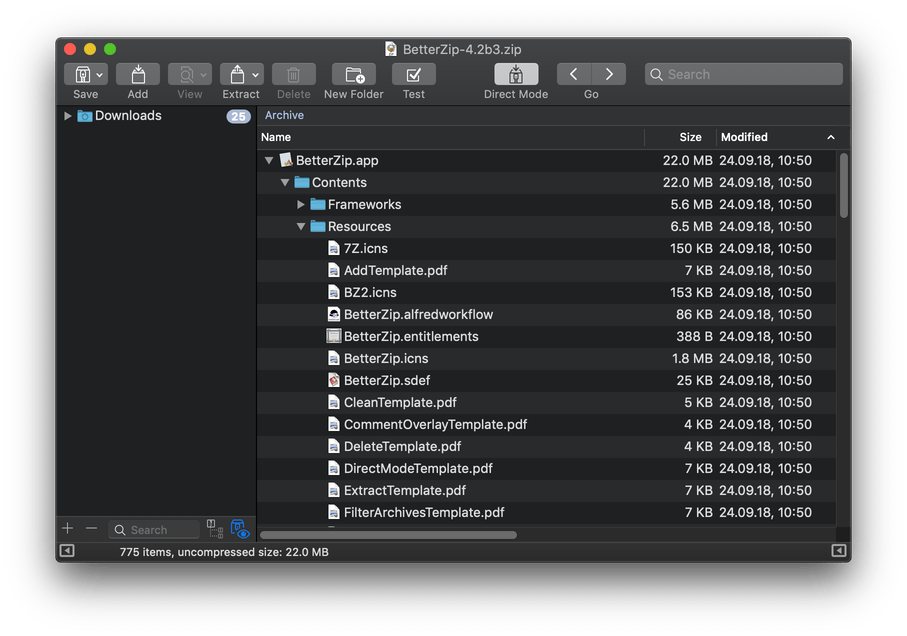
- BetterZip now has a menu bar icon onto which you can drag items and that has a shortcut menu with the most important functions. Activate the menu bar icon in the BetterZip preferences on the tab “General”.
- You can now specify in extraction presets what BetterZip should do, if there are conflicts with already existing files or folders.
- BetterZip now supports zipx files that use xz compression as well as WinZip split files (z01, z02, …)
- Added an option to not “show folders” when in flat list view. Toggle this option via the View menu.
- Added a Polish translation. Thank you, Bartosz!
Enhancements:
- Filenames containing numbers are now sorted numerically like in Finder.
- The “Replace File” dialog shows more clearly which file or folder is older and which is newer.
- Changed the logic of the option “Quit after last window closed”: only archive windows will trigger the quitting, not the preferences, transcript, or queue windows.
- Show combined progress of all windows (not only queue) in Dock tile (and menubar item).
- Added a button for testing the archive in the warning message window when an error occurs during opening.
- Added an AppleScript command to get the selected item paths in an archive window.
- The Drop Bar is now forced to the front when dragging files over it.
- Add a setting to not show the queue window when queue operations are started. Turn it on in BetterZip > Preferences > Advanced.
- The encoding of text files is now automatically detected when previewing text files in the preview sidebar.
- You can now select multiple files in the File > Open panel.
Bug Fixes:
- Dropping files (especially a mix of supported archives and non-archive file types) onto the BetterZip Dock icon did not work reliably.
- When switching view mode without a sorting column selected in the table, BetterZip could crash.
- BetterZip will no longer allow to extract zip files outside of the destination folder. (Thanks, Meituan Financial Security Team!)
- Fixed the opening and extraction of plain xz archives.
- For some users the BetterZip Finder button did not work.
- Extracting multi-part, password protected rar archives with CRC errors could lead to an endless password entry loop.
- When editing a file type in Preferences > Files and clicking Ok without making any changes in the window, the type disappeared from the list.
- PDF files showed only the first page in the preview sidebar.
- Compressing a folder with a space character at the end of the name didn’t work.
BetterZip 4.1.3 Released ◆
Robert, 2018-04-26
BetterZip 4.1.3 fixes a few bugs and enhances stability.
- Fixed a regression in 4.1.2: Under certain circumstances apps were not executable after extraction from archives.
- The QL generator couldn’t save its settings.
- If you have multiple empty BetterZip windows open and then open multiple archives from the Finder, BetterZip will now only reuse one of the empty windows and open as many new windows as necessary.
- Fixed a few translation problems.
- When closing an archive window while a file extraction for the preview from a rar file ran in the background, BetterZip could crash.
As a new feature, BetterZip can now move itself to the Applications folder.
BetterZip 4.1.2 Released ◆
Robert, 2018-04-03
BetterZip 4.1.2 fixes a few bugs and improves the speed of post-processing of files after extraction (restoring metadata, resource forks, …)
There is also a brand new Swedish translation. Thank you, Frank!
Find the detailed list of changes in the release notes.
BetterZip 4.1.1 Released ◆
Robert, 2018-03-27
Last week’s BetterZip 4.1 release went pretty smoothly, but two bugs needed a quick fix, and while I was at it, I made some additional improvements. For example, the favorites sidebar is a lot faster now and interferes less with the performance of the rest of the app. Find the detailed list of changes in the release notes.
BetterZip 4.1 Released ◆
Robert, 2018-03-21
While we are still waiting for spring, the first BetterZip feature update of the year is here:
New feature #1: Configure which apps to use to view certain file types, and how to treat them in the preview (e.g., as text). Imagine you regularly work with server log files and although the .log files open with Console.app on macOS and you want to keep it that way, you’d rather open those server log files with BBEdit. A double click in the archive window always fired up Console.app, so you had to use the “Open with…” menu. Meh. BetterZip 4.1 now lets you configure to open them in your favorite editor instead. Yay! Alternatively, have BetterZip automatically extract files of a certain kind to a predefined folder when double clicking.
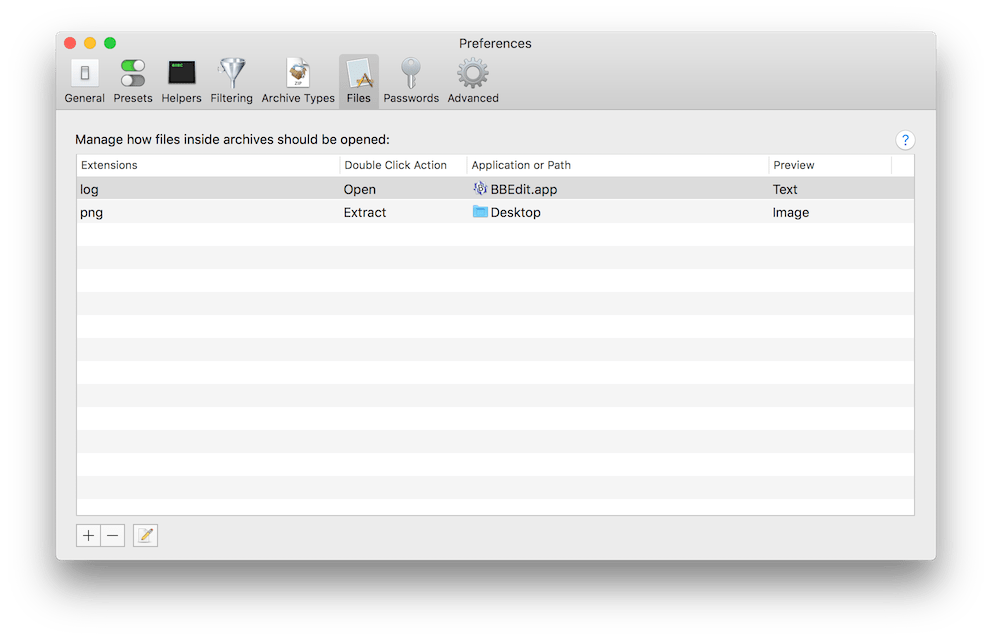
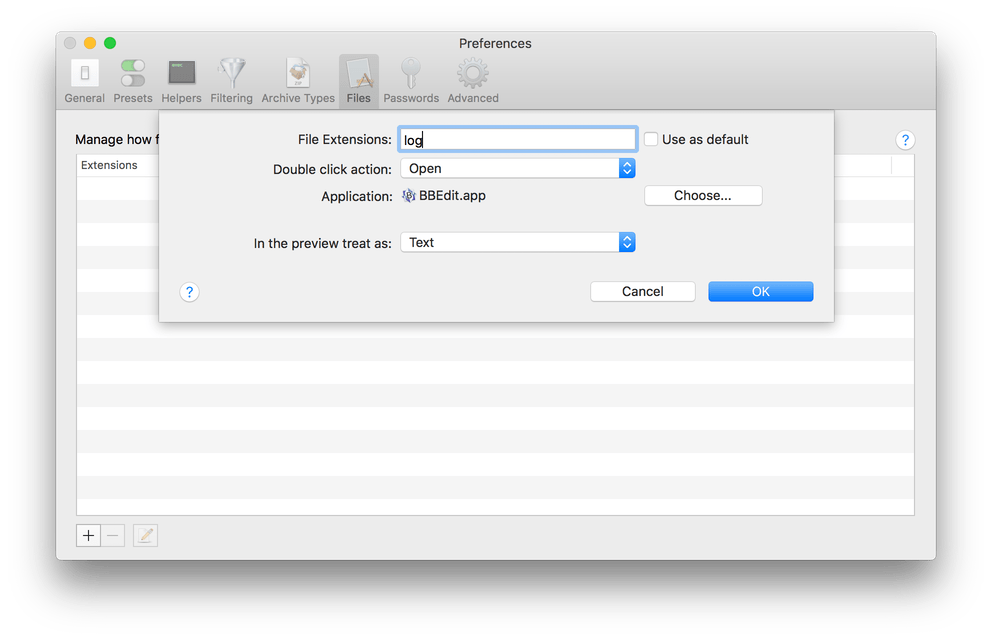
New feature #2: I completely rewrote the password manager.
-
Passwords are now stored AES-256 encrypted in the preferences file instead of the macOS keychain, keeping your passwords safe, but making it easier to completely copy your BetterZip setup from one Mac to another or using a common set of passwords in a multi-user environment. The transformation will be done automatically.
-
Additionally, the passwords can now be locked and unlocked with the master password for increased security. Configure when BetterZip should lock your passwords in the preferences window.
-
The password manager’s “Import” function became “Edit Passwords as Text”, which allows you to edit all passwords as text and copy them to the clipboard for external save keeping, e.g., in a secure note in your favorite password manager.
There are many more bug fixes and enhancements in the new version that you can find in the release notes. One of these concerns the BetterZip Quick Look Generator: The QL system on macOS has a size limitation (120MB — ridiculous, I know) and when a generator uses more memory than allowed, it is simply killed off, similar to apps on iOS. When you tried to preview an archive with a huge number of files, it always failed. I have now added an “item count” field and a limit of 10,000 files (which is approximately where the system’s memory limit kicks in). If an archive has more files than that, only the first 10,000 will be listed. You can still preview all the files in the archive with BetterZip which is just as quick.
One last thing: I have converted the BetterZip help into an online readable format and placed it in the new MacItBetter Library together with a number of articles, tips and tricks. Now that I have the place and infrastructure for it, I’ll regularly add new content there.
BetterZip 4.0.3 Released ◆
Robert, 2018-01-16
Happy New Year, dear BetterZip users!
Let’s kick the year off with another update for our favorite archiver. I have fixed a few bugs in this version:
- The “Extract with Preset” drop-down box in the Quick Look generator didn’t work in macOS High Sierra.
- The Automator actions didn’t use the selected preset when the workflow was saved as an app. By the way: You know that you can make your own BetterZip droplets using Automator, right?
- When adding files to an existing archive in Direct Mode, BetterZip falsely reported that the archive has disappeared although the operation was completed just fine.
- When compressing a multi-volume rar archive and ending up with one single part because the archive is smaller than the specified volume size, BetterZip displayed an error.
- Extra folder creation set to “Always” still didn’t work correctly for tar.gz. [Sigh.]
- The BetterZip password manager would truncate passwords with non-ASCII characters.
I have also added a new Italian localization by Dino Guidone. Thanks Dino!
BetterZip 4.0.2 Released ◆
Robert, 2017-12-05
Here’s a big bug-fixing update for BetterZip 4:
- BetterZip would sometimes fail to compress large archives on macOS High Sierra.
- The extraction of tar based archives with only one root item through the queue was still broken if the preset option “Create an extra folder” was set to “If archive has more than one root item”.
- Save panel was not drawn properly when “more options” was toggled on macOS 10.13 High Sierra.
- If the queue window was too narrow, the progress bar overlayed text.
- Cmd+Enter renamed the selected file instead of opening it in an external editor/viewer.
- Creating a new folder in an empty BetterZip window didn’t move the “drop here” screen out of the way.
- Two presets with the exact same name crashed BetterZip.
- Under certain circumstances BetterZip would crash at startup.
- Delete in Direct Mode had no progress indicator, which was confusing for large archives with long running delete operations.
- Removed cbr, cbz, and epub from the QL generator. There are specialized QL generators for these formats available.
- Added tooltips for the various image buttons in the preferences window for VoiceOver users.
- Creating xar archives in Direct Mode did not work correctly.
- If an archive contained files that did not have read/write permissions for the user, the files wouldn’t be accessible after extraction. BetterZip now adds user read/write permissions for all extracted files, just like macOS’ built-in Archive Utility does.
- The pattern comparison function of macOS High Sierra that BetterZip used when extracting archives would sometimes hang. I have switched to a more reliant alternative.
- Service names with / and & were problematic. This works now, but due to macOS limitations slashes are converted to colons.
- When extracting multi-volume rar archives BetterZip would sometimes display garbage next to the progressbar (e.g. Chinese characters).
- Extracting large rar archives would sometimes show wrong progress.
I have also made a few enhancements:
- You can now hold down the ⌘ key while double clicking a folder to extract and view it.
- I have added keyboard shortcuts to all the lists (presets, passwords, patterns) in the preferences window: Press ⌘N to add a new item and ⌫ (Delete, Backspace) to remove the selected item.
- BetterZip now supports recursive extraction of all files in a folder with the Finder button or presets in the services menu. Either select the folder in Finder or navigate into it and make sure to have nothing selected when invoking the extraction.
BetterZip 4.0.1 Released ◆
Robert, 2017-08-02
BetterZip 4 was a great new version and quite trouble-free. Thanks for all the nice feedback! However, no new major version of any software is perfect and BetterZip 4 is no exception. So here is the first update.
And here are the bugs I fixed:
- Fixed a possible crash when opening an archive through the Favorites sidebar and extracting it with a preset that moves the archive after the extraction.
- Fixed a possible crash when extracting or compressing an archive through the queue with the “show save panel” option set in the used preset.
- In some places in the user interface BetterZip 3 was referenced instead of BetterZip 4.
- “Reveal Service Folder” in Preferences > Presets didn’t work correctly.
- Extracting tar archives with multiple root items with the queue didn’t create an extra folder when not set to “Always”.
- BetterZip services and the BetterZip button in Finder didn’t automatically show the queue window when compressing or extracting files.
- “Opening an archive from Finder immediately extracts it” affected the compression, not only the extraction when dropping files on dock icon.
- The Dropzone action could crash Dropzone after completion.
- Files were sorted in reverse order when applying a filter in the favorites sidebar.
- Extracting the BetterZip download package with macOS 10.10 built-in Archive Utility or Safari could lead to BetterZip being “damaged”. (Actually, the two included Automator actions were signed in a way that 10.10 didn’t like … don’t ask me. Sigh.)
- When adding multiple parts of a multi-volume archive to the queue through the Finder button, they would all be queued instead of the first part only.
This was not a bug, but a user request that I was happy to include: When renaming a file or folder in an archive, BetterZip now only selects the name without the file extension, just like Finder.
BetterZip 4.0 is here ◆
Robert, 2017-05-24
I am happy to announce the release of BetterZip 4. There are many new features and improvements in this new version, but the main focus this time was on automating BetterZip and the integration with other productivity tools like Automator, Alfred, LaunchBar, DropZone, and Hazel.
So, what’s new?
I have made a page that lists all the exciting new things in BetterZip 4, but let me pick out a few that I like especially:
My personal favorite is the new Finder extension which puts all your presets in the Finder’s toolbar. Select some files in Finder, click the BetterZip button and choose one of your presets from the drop-down menu to create an archive with these files. Of course, you can also invoke any of your extraction presets on selected archives.
Drop Bar: Drop files on the new Drop Bar with drop areas for your favorite presets to instantly compress or extract them.
Navigation Bar: Drill into folders by double-clicking them like in Finder. A folder path is displayed above the archive contents which gives you easy navigation to all parent folders and allows you to drop items directly into them.
There is a lot more stuff which is I think is worth checking out.
Finally, I’d like to say a big THANKS! to everyone who helped with getting the new version to where it is now: Walter for the new toolbar icons, Koichi, Nicolas, Victor, and Zelu, Zhuyuan for their translation work and all the beta testers who participated.
BetterZip 3.2.1 Fixes a Bug in Yesterday's Version 3.2 ◆
Robert, 2017-02-02
Unfortunately, there is a bug in yesterday’s version 3.2. It crashes BetterZip when saving an archive in one of the TAR formats. I fixed it today after reports from two users. Thanks, Ron and Diego!
If you need to create TAR archives, please get the new version. There are no other changes in this update.
BetterZip 3.2 Released ◆
Robert, 2017-02-01
I have just released BetterZip 3.2. There still were a few problems with macOS Sierra which are fixed now:
- Switching to flat list view mode didn’t work correctly on macOS Sierra.
- Fixed the weird focus behavior when editing text fields in the preset configuration on macOS Sierra.
- Changing hidden settings in the German help system didn’t work correctly on macOS Sierra.
I have added two “hidden settings” which can be set through the hidden settings page in the help system:
- Make a folder expand when double clicked in the archive window instead of extracting and viewing it.
- Show the real password length in the preset configuration (instead of always five bullets).
I also fixed a number of bugs and made a few enhancements:
- When creating multi-part rar archives through the BetterZip service other multi-part rar archives in the same folder were moved to the trash.
- Added .mscz as supported file extension to the QL generator.
- Added support for Android apk files.
- Changed the default for concurrent operations to 4 instead of Auto, because the system would max out all processors.
- After deleting all presets, the preset configuration didn’t work correctly under certain conditions.
- Clarified the help page for the preset configuration.
- BetterZip now respects the System Preferences’ setting Sound > “Play user interface sound effects”.
- AppleScript: destination:original wasn’t handled correctly.
- The options in the save panel weren’t always set correctly with the preset values, if the preset used “Show save panel”.
- Duplicating a preset sometimes didn’t copy the password to the new preset.
- The sheet with the progress bar could get stuck when the archive window was minimized during a lengthy operation.
- Enhanced the QL preview for the weirdly zoomed Spotlight window.
BetterZip 3.1.2 Fixes a Security Vulnerability in the Quick Look Generator ◆
Robert, 2016-07-14
If you use the BetterZip Quick Look Generator, don’t miss this upgrade. Michał Bentkowski disovered a vulnerability which exists in all previous versions of BetterZip 3. I am not aware of any exploits in the wild, but Michał sent me a proof-of-concept archive. Basically, an attacker could craft an archive that could lead to an application or script being executed on your Mac when being “quick looked”. I am not elaborating on the vulnerability to protect users of the old versions for now. Michał will publish the details in a blog post in a few weeks time, since it was a quite interesting case.
Beside the QL vulnerability BetterZip 3.1.2 fixes these bugs:
- Choosing a save or extract preset from the menu didn’t work under certain conditions.
- Extracting files while the preview for the right sidebar was still being generated could result in an empty file.
- Fixed two rare crashers.
Ten Years of BetterZip and Release of Version 3.1.1 ◆
Robert, 2016-05-04
Tempus fugit – time flies. Ten years ago on this day, months before the first iPhone was revealed to the world when Apple was a much smaller company focused on making excellent personal computers (“aah, those were the days” says this old man), I released the first version of BetterZip. If I didn’t miscount, I have released exactly fifty versions of BetterZip over the years and today BetterZip is a very powerful and stable application which I am quite proud of. Cheers to the next ten years!
BetterZip 3.1.1 fixes these bugs:
- Zip and 7z archives would extract with the current daylight saving time setting instead of the setting on the file date.
- Save as multi-volume showed an error message on reloading after the save, although no errors occurred.
- The “create individual archives” setting now affects the “Compress with BetterZip” service.
- When using the password manager with the setting “Always try passwords”, rar archives with header encryption lead to an error.
- Added a few missing Chinese strings.
BetterZip 3.1 ◆
Robert, 2016-03-14
Happy Pi day everyone!
Also, BetterZip 3.1 is here. Besides some bug fixes and enhancements, I added some nice goodies in this version all of which are based on user requests.
New Features
- Added a list of file extensions that shouldn’t be opened as archives: xlsx, docx, pages, and numbers by default. Add your own on the “Hidden Settings” page in the BetterZip help.
- Added column “Total Size” that includes the resource fork’s (._ file’s) size.
- BetterZip now lets you drag images from your web browser and drop them directly into an archive window.
- Added a hidden setting for choosing what to do when clicking a file in the QL panel: open the archive in BetterZip and select the clicked file, extract the file and open it, or extract the file and reveal it in Finder.
- Added a hidden setting that allows you to activate an additional switch in extraction presets to overwrite files without warning. Don’t use this switch!
- Added an option to the extraction presets that allows you to close the archive window after successful extraction.
Enhancements
- The password suggestion popover annoyed me a bit, so I converted it to a drop-down button inside the password panel. I also added a hidden setting to control how many words make up a suggested password.
- Added a hidden setting to add a folder’s contents in the root of the archive instead of the folder itself when compressing one folder through the operations queue.
- Updated Sparkle framework to latest version.
- Simplified the Quick Look plugin’s “simple mode” even more to allow for even larger archives (OS X imposes a memory limit on QL plugins).
- Broken and multi-volume rar archives with missing parts are handled more gracefully and can be extracted as far as no data from the missing or broken parts is needed. BetterZip will now show you which part is missing.
Bugs
- Header encryption was dropped when re-saving rar or 7z archives that originally had it turned on.
- Tar archives with their resource forks in extra . folders couldn’t be extracted with all extraction methods.
I finally got an SSL certificate and changed my web server to use it. If you encounter any problems related to this, please do let me know!
BetterZip 3.0.4 ◆
Robert, 2016-01-20
BetterZip 3.0.4 fixes a few issues:
- Special folder icons were not preserved correctly in archives.
- Automatically setting the archive’s date to the latest date of any file inside didn’t work when using Direct Mode or the “Compress with BetterZip” service.
- The hidden setting for automatically dropping file extensions for single file archives didn’t work in Direct Mode or the “Compress with BetterZip” service.
- “Hide BetterZip” during archive operations didn’t work in some cases.
- I added tbz2 as recognized extension for BZip2 compressed TAR archives.
- Fixed the column headers in preset configuration.
- TAR archives with intermediary “.” folders couldn’t be extracted as a whole.
- Fixed a possible crasher bug related to the file browser.
Since the Deflate64 compression method which was used for zip archives compressed with the “best, but slower” setting is not supported by Apple’s Archive Utility, I have gone back to using the normal Deflate method. You can still get this, by adding -mm=Deflate64 as an “additional parameter”.
BetterZip 3.0.3 ◆
Robert, 2015-08-25
This is a small update that fixes only three issues:
- One problem I thought I fixed in version 3.0.2 was still not completely gone: When creating a zip archive with a custom extension, e.g., cbz, BetterZip would create a 7z archive instead and then fail to read it back as zip.
- BetterZip 3.0.2 couldn’t open rar archives with password protected file listings (header encryption).
- Setting the hidden options from the help page didn’t work in all languages.
BetterZip 3.0.2 ◆
Robert, 2015-08-21
BetterZip didn’t work well on OS X El Capitan which, of course, is still in early beta. However, since this soon became the number one reported problem, I fixed it as quickly as possible with this new version 3.0.2. There are still a few bugs open that I know of. They will be fixed with the next updates.
These bugs have been fixed:
- El Capitan compatibility: Zip and 7-zip archives didn’t work. Also, BetterZip crashed a lot.
- The password manager didn’t work correctly for RAR archives.
- AppleScript: Saving with a preset with a set password still asked for a password.
- Setting the number of concurrent operations didn’t work correctly.
- When creating a zip archive with a custom extension (e.g., cbz) BetterZip would create a 7z archive instead and then fail to read it back as zip. Doh!
- Added tbz2 and tb2 as recognized extensions for tar.bz2 files.
- BetterZip would go to sleep during an archive operation, when the system shut off the display. App Nap is now prevented.
- BetterZip would crash, when a part of a multi-volume archive was opened while the exact same archive was already extracting with the operations queue.
- The QL generator window only offered the default, not any user-defined presets.
There are three small enhancements I made:
- Added power user option to re-enable handling of AppleDouble (._) files. (See Hidden Settings in the BetterZip help).
- Recognize .sXX file extensions for multi-volume rar archives.
- Quick Look can now look into Corel brush libraries which are actually zip files.
BetterZip 3.0.1 ◆
Robert, 2015-06-01
Less than two weeks ago I released BetterZip 3 and from the feedback I got I think you like it as much as I do. The number of crash reports has gone back dramatically, but some new bugs have appeared. This was somewhat expected, since I rewrote or at least touched nearly every part of BetterZip. Thanks for the patient and friendly error reporting to everyone who wrote in! I have now fixed the most serious bugs and two crashers with the new updated version 3.0.1.
These bugs have been fixed:
- BetterZip could crash when extracting archives with the operations queue.
- On OS X 10.9 zip and 7z archives couldn’t be quick looked in the Finder.
- Canceling Direct Mode toggling via the toolbar didn’t work correctly.
- Fixed a superfluous error message when extracting a folder while also selecting its contents.
- The progressbar didn’t always update correctly when saving archives.
- Compressing files by dropping them on the queue window was broken.
- Password handling was not working correctly in some situation.
There are two small enhancements I made:
- Clicking the toolbar button “Save” for an existing archive now saves it instead of using the default toolbar button preset to re-save it. If you don’t want this new behavior, you can stay with the old one by switching it on the “Hidden Settings” page in the BetterZip help.
- Included the latest unrar library 5.2.7.
There are still some bugs open that I know of and that will be fixed with the next updates.
BetterZip 3.0 ◆
Robert, 2015-05-20
I am happy and excited to finally release BetterZip 3 today. A lot of work went into this new version, I estimate a full year, and I hope you will like it as much as I do. BetterZip 2 already looks and feels ancient when I open it now.
So, what’s new?
The biggest addition is the new Direct Mode which speeds up working with large archives by making archive preparation and recompression obsolete. The old mode that allows you to prepare archives with the safety of undo capabilities for all operations before finally saving is still around. When working with gigabyte archives however, the Direct Mode is a huge timesaver.
Next, BetterZip 3 adds a password generator which suggests strong passwords whenever you need them. It’s similar to Safari’s, but uses English words, loosely based on this thought. If you like the Safari style better, you can use that, too. But you won’t learn all the rarely used words of the English language and you won’t have funny combinations every now and then.
The popular BetterZip Quick Look Generator has now been integrated into the application. The Quick Look generator has always been and remains free to use for everyone, but there is one neat new feature that requires a BetterZip license: You can now click a file in the Quick Look panel, at which point command is handed over to BetterZip which extracts and displays the clicked file.
New in version 3 is support for XZ archives, winmail.dat files, Apple Disk Images (DMG), and ePub files.
Another new addition to BetterZip 3 is the extensive AppleScript support which lets you build workflows using BetterZip’s compression and extraction functions.
And then there are archive comments. You know that the ZIP and RAR format support archive comments, which are a special field inside the archive that can be read and edited, but which are not extracted as files. BetterZip 3 displays these comments and lets you edit them. The place for this is the sidebar on the right side that can normally show a preview of the currently selected file. When no file is selected, there is this big empty space that no one needs. Now you can edit your comments there.
Wait, there’s more: ZIP is a widely used file format and I get ninehundretandfourtyseven emails a year asking for this and that filename extension to be added to BetterZip, because they are really just ZIP files. Go to BetterZip > Preferences > File Types, scroll to the end of the list, click the field in the column “Extensions” of the row “User-Defined Archive” and add your own (comma-separated) filename extensions like so:
Cleaning… cleaning is gone, or better it’s now called Delete with Pattern. In BetterZip 3 you can enter filter patterns on-the-fly instead of configuring them beforehand in the preferences. And for simpler requirements you can use file search masks (e.g., *.txt) instead of regular expressions (which are still around as an option). Oh, and every preset has it’s own filter pattern now.
There is a lot more stuff, as always, please consult the version history.
Finally, I’d like to say a big THANKS! to everyone who helped with getting the new version to where it is now: Walter for the new toolbar icons, Koichi, Mariusz, Nicolas, Victor, Zelu, and Zhuyuan for their translation work and all the beta testers who participated, especially David, Ian, Jonathan, and Sébastien.
Good Bye, Mac App Store ◆
Robert, 2015-04-13 14:00:00 +0200
After four good years, BetterZip has left the Mac App Store. We leave without drama or hard feelings, but I am no longer able to maintain a version of BetterZip for sale through my website and at the same time another version limited in many ways to comply with the rules Apple enforces for apps sold through its store. More importantly, I don’t think that you should have to experience these inconvenient limitations in my app. The Mac App Store did two things for us: it handled your purchase and it kept your copy of BetterZip up-to-date. Purchases through my website are handled by BMT Micro with whom I have partnered since 2006 when I first released BetterZip 1.0 and in all these years I haven’t had a single complaint or problem. As for updating, BetterZip can update itself automatically just fine.
As many of you have noticed, the latest version of BetterZip 2.3.4 has never been available in the Mac App Store (MAS). That’s because this version contained new features and I wasn’t allowed to add any new features in an update without also adding Sandboxing which is at the center of the limitations I mentioned above. Anyone who purchased a license in the Mac App Store can download version 2.3.4 from my website and replace the MAS version with it. The direct version will recognize your license (you need to have started the MAS version at least once before the upgrade) and work without any limitations.
Still with me? Good. All this comes in preparation of the imminent release of BetterZip 3. The new version has many new features, some of which are really big additions. The biggest being the new Direct Mode which lets you directly create and modify archives which makes a huge difference when working with large archives. Also new: support for AppleScript. These two are just teasers, the rest will be revealed in a few weeks time. If you are interested in participating in the beta test, drop me a line:
All customers who purchased BetterZip in the Mac App Store will be able to benefit from the discounted upgrade price just like customers who purchased in my web store. If you buy a license for BetterZip 2 now, the upgrade to version 3 will be free!
BetterZip Quick Look Generator 1.6 ◆
Robert, 2015-02-13 10:46:00 +0100
I have just released a new version of the BetterZip Quick Look Generator. The last OS X version 10.10.2 introduced a bug which greatly reduced the use of my QL generator. With a bit of help from Randy Saldinger, the developer of the great Suspicious Package, I worked around this problem and on the way added a few tweaks.
More information on downloading and installing the new BetterZip Quick Look Generator can be found here.
BetterZip 2.3.4 ◆
Robert, 2014-12-01
I have just released BetterZip 2.3.4! This new version fixes a few incompatibilities with OS X 10.10 Yosemite as well as a few other bugs.
Here is a list of the bugs I fixed in 2.3.4:
- Fixed the localizations for OS X 10.10.
- Fixed some user interface problems on OS X 10.10 Yosemite.
- Some tar.gz files couldn’t be extracted correctly on OS X 10.10 Yosemite.
- The text labels on the drop-down buttons in the toolbar were not always correctly enabled/disabled.
- Extracting multiple tar archives with the queue failed.
- Under certain circumstances, the Keychain wouldn’t remember that access to the BetterZip passwords had been allowed permanently.
If you also use the BetterZip Quick Look Generator, you have probably noticed that it doesn’t work too well on OS X 10.10. There will be an updated version in a few days. Please check back in a week or so.

BetterZip 2.3.3 ◆
Robert, 2014-03-05 13:00:00 +0100
BetterZip 2.3.3 is here! This new version fixes one more incompatibility with OS X 10.9 Mavericks as well as a few other bugs.
Here is a list of the bugs I fixed in 2.3.3:
- ._ files were unnecessarily added when re-saving archives.
- Access to archive passwords stored in the keychain wouldn’t stick for some users on OS X 10.9.
- Uncompressed tar now works correctly on OS X 10.9.
- The save panel didn’t honor specifically set filename extensions from the preset when “show save panel” was set.
- The radio buttons in the preset lists in the preferences could get confused.
- On OS X 10.9 the main menu was always displayed in English, regardless of the system locale.
- Includes the latest unrar.

BetterZip 2.3.2 ◆
Robert, 2013-11-18 13:00:00 +0100
I have just released BetterZip 2.3.2. This new version is fully compatible with OS X 10.9 Mavericks and it fixes a few bugs you reported. I also added support for the new RAR 5 format.
Here is a list of the bugs I fixed in 2.3.2:
- Restore TAR compatibility on OS X 10.9 Mavericks.
- Compressing and extracting files with extended file attributes (xattrs) are now fully supported.
- Added a safeguard against storing empty passwords in the password manager.
- CPGZ archives are handled correctly again.
- In some cases the main menu was not displayed in the correct language (or only partially).
- Prevent a very rare crash after upgrading from an older version.
- Added a Spanish translation for names of default preset.
- Work around a PDF preview bug in Mac OS X 10.7.4.
- Added a safeguard against malformed zip archives.

BetterZip 2.3.1 ◆
Robert, 2013-02-12 13:00:00 +0100
BetterZip 2.3.1 is here. It’s mainly a bug fix release. If you bought a license in the Mac App Store, starting with this version you can use the updates from my web server too. The other way around is still not possible due to Apple not allowing it. Currently the only difference between the two versions is the installation of the external rar utility which is fully automated in the non-MAS version while you have to download and install rar manually in the MAS versions. In the future Apple might introduce new rules for what is allowed and what isn’t for Mac App Store apps, so being able to transfer your MAS license is a good safety net for you and me.
A big thanks to Zelu House for the new Spanish localization!
Here is a list of the bugs I fixed in 2.3.1:
- Fixed a small memory leak.
- Fixed a crash when extracting 7-zip archives with a custom-set, invalid temp folder.
- DEB archives were not handled correctly in some cases.
- Fixed compression of symbolic links.
- Fixed the file attributes when extracting certain executables zipped on a Windows box.
- Extracting a single folder from a SIT archive didn’t work.
- “No compression” didn’t work for files larger than 4GB.
- When directly extracting a rar file, passwords were not tried automatically, even if the option to do so was set in the preferences.
- When changing the order of presets, the default choices were lost.
- Fixed the 1-click “Download & Install” function for the external rar commandline utility.
And two enhancements:
- You can now unset the default and service presets in the preset configuration.
- 1024px application icon for retina display Macs.
BetterZip 2.3 ◆
Robert, 2012-05-30 14:00:00 +0200
I have just released BetterZip 2.3. This new version has an enhanced text preview: it lets you toggle line wrapping on and off and you can set the font that is used, e.g., a fixed-width font. The keyboard shortcuts that previously zoomed the list font (Cmd + and Cmd -) will now change the font size in the preview while the zoom functions got new shortcuts. Please, explore the View menu for all the details.
BetterZip is now signed with my Apple Developer ID which lets it run with Gatekeeper. Because of this, you will have to allow BetterZip to use its own passwords. It will ask you for each password, but only once if you click “Always allow”.
A big thanks to Jerry for the new Czech and Victor for the new Brazilian Portuguese localizations!
See the release notes for a complete list of the changes.
BetterZip 2.3 Beta ◆
Robert, 2012-05-20 14:00:00 +0200
Are you the adventurous type who likes to play with the newest gadgets? Then the beta version of BetterZip 2.3 might entertain you a bit. If you find anything weird, please let me know! If it crashes, please submit the crash report with technical details turned on and maybe a short explanation of what happened.
Here’s a complete list of the changes since the last release:
New features:
- You can now change the preview font and switch line wrapping in the preview on/off.
- Added Czech and Brazilian Portuguese localizations.
- BetterZip is now signed with my Apple Developer ID which lets it run with Gatekeeper. Because of this, you will have to allow BetterZip to use its own passwords. It will ask you for each password, but only once if you click “Always allow”.
Enhancements:
- Enhanced the replace file panel when updating multiple files in an archive at the same time.
- You can now reorder the list of presets in the preferences with drag-and-drop.
- Display service and default markers in the presets lists.
- Added a setting in Preferences > Advanced to control which Growl notifications to issue (only needed for Growl 1.2 users).
- Handle incorrectly named tgz and tbz archives more gracefully.
- Click on dock icon will once again open a new window, if no windows are open and the “new window” option is set in preferences.
- Updated the included 7-zip commandline tool to the latest version (9.20).
Fixed bugs:
- The BetterZip services were not translated correctly for some languages.
- Fixed a possible crash when setting a new master password for the password manager.
- Fixed the misleading error message when trying to extract or save to a read-only folder.
- The Favorites sidebar’s background had drawing errors when BetterZip was in the background.
- Creating a new folder inside a tar archive wouldn’t work under certain conditions.
- In rare cases parts of multi-part rar archvies were not deleted correctly after extraction.
- Fixed a possible crash after using the PDF preview on Mac OS X 10.7.4.
- Fixed a possible crash when trying to print an archive from the Finder (cmd+o and cmd+p are neighbors on the keyboard).
BetterZip 2.2.1 ◆
Robert, 2012-03-22 13:00:00 +0100
BetterZip 2.2.1 is here. It’s a bug fix release that greatly improves the stability of BetterZip and you should really update. I have submitted the App Store version to Apple and it should be available there in a few days.
Here’s a complete list of the changes since the last release:
Enhancements:
- Allow merging of folders and “keeping both” when adding items that already exist in the archive.
- The “Open With” menu is sorted and displays better results now.
Bug fixes:
- Fixed a possible crash when deleting an archive in the Finder while it was visible in the favorites sidebar.
- Fixed a possible crash when using the “open with” menu with unknown file types.
- The percentage badge on the BetterZip icon in LaunchPad could get stuck.
- In some cases BetterZip was not able to track moved or deleted archives.
BetterZip 2.2 ◆
Robert, 2012-02-28 13:00:00 +0100
I have just released BetterZip 2.2 and you are welcome to download it now. The new version adds two of the most requested features: An option to batch compress multiple items into individual archives and a more capable View command for files in the archive. Click the View button in the toolbar to get the normal behavior or click and hold to drop down the Mac OS X typical “Open with” menu.
Here’s a complete list of the changes since the last release:
New Features:
- Added “Open with” to the contextual menu and changed the View toolbar button to a drop-down button with “Open with” functionality.
- You can now specify a custom file extension in save presets.
- Added a menu item to extract all archives in a folder recursively.
- Added an option and menu item to compress each of multiple dropped items into an individual archive.
- Added Japanese (by Koichi Matsumoto) and Polish (by Mariusz Nicpoń) localizations. Thank you, guys!
- Added the Greenwich localization framework by Whitney Young, FadingRed LLC to allow super easy translation into new languages. Start BetterZip, hold down the Alt/Option key and drop down the Help menu. There’s a new menu item “Translate BetterZip” that will open the translation interface.
Enhancements:
- Increased extraction speed for rar files.
- BetterZip will now display exactly which part of a multi-volume rar archive is missing, if any.
- In the save panel the standard file extension will be appended to the filename.
Bug fixes:
- Fixed a possible crash when quitting BetterZip with the favorites sidebar opened.
- Fixed a few errors in the Russian translation.
- The registration window could lead to an infinite loop under certain circumstances.
- Growl will no longer write a warning message to the log.
- Fixed a bug that could lead to files being overwritten when extracting certain tar.gz archives.

You can subscribe to this blog using this Atom feed.
BetterZip 2.1.2 ◆
Robert, 2011-11-18 13:00:00 +0100
BetterZip 2.1.2 is out. It fixes a few bugs and adds a Russian localization. Thanks, Eric!
New Features:
- Added a Russian localization.
Enhancements:
- Hold down the Cmd key while dropping a folder in the queue window to recursively extract all archives in it.
- Hold down the Alt key while dropping an archive in the queue window to force compression.
Bug Fixes:
- When starting BetterZip through one of the services in the Services menu, no empty archive window will be opened.
- Fixed a possible crash when quitting BetterZip with the favorites sidebar opened.
- The registration window could lead to an inifinite loop under certain circumstances.
- The split size for 7z archives was limited to 4GB.
- Fixed a bug in handling “additional options” when creating archives.
- Using the option “show save panel” together with the queue could lock up BetterZip.
- Trailing numbers are no longer cut off from the filename when saving with automatically created archive names.
- Fixed “reuse passwords for subsequent archives” in queue.

You can subscribe to this blog using this Atom feed.
BetterZip 2.1.1 ◆
Robert, 2011-10-01 14:00:00 +0200
After reorganizing my build environment, a few things got jumbled up resulting in a regression bug in the SIT archive handling module in BetterZip 2.1. Also the new French help got copied over the English help and – worst of all – the update mechanism was rendered useless. This means you will have to download and install BetterZip manually this time. I have fixed all these things now and checked everything twice. Speaking of the help system: does anyone actually read this nowadays?
Bug fixes:
- Split size is now base 10 (1MB = 1,000,000 Bytes) like the rest of the application.
- Search field was invisible on Mac OS X 10.6 under certain conditions.
- Fixed the update mechanism. It will work again from now on.
- Fixed a possible crash when creating previews.
- Extracting all archives in a folder didn’t work under certain conditions.
- The English help was replaced by the French help.
- Some strings were not correctly translated in the French localization.

You can subscribe to this blog using this Atom feed.
BetterZip 2.1 ◆
Robert, 2011-09-20 12:49:00 +0200
BetterZip 2 is selling very well since its release in June and I have got a lot of praise and great user feedback. Of course, the new version came with a few bugs, even some that could crash the application, but I think I have fixed most of them – at least those that were reported. Thank you for that!
New Features:
- Using the service “Extract with BetterZip” you can now extract all archives in a folder hierarchy.
- If files are selected in the archive window, presets now only extract those instead of all files. Hold down Shift to extract all anyway.
- Enhanced “replace existing files” dialog: it now allows to merge extracted items into existing folders, keep both versions or replace the existing version with the one from the archive.
Enhancements:
- Enhanced accessibility.
- Improved SIT file handling.
- The favorites sidebar is now populated in the background and there is no longer a delay when starting BetterZip.
- Re-added “Terminate after last window closed” option.
- Enabled the additional parameters field for tar archives.
- Holding down the option key now shows a save panel even for services or direct extraction.
- The location preset in the save panel is now by default next to original/archive.
Bug fixes:
- Fixed two bugs that could lead to a crash.
- BetterZip now uses the original encryption method when resaving an archive, i.e., header encryption will be retained.
- Splitting 7z archives was off by a factor 1024.
- The Save toolbar button wasn’t correctly initialized with the default preset.
- Cancelling archive creation through a service in the save panel no longer displays a confusing message.
- Moving or deleting the external rar program could lead to a crash when saving with a preset with rar format.
- The progress bar no longer gets stuck when hiding BetterZip while extracting large archive.
- Extracting an archive via context menu while the same archive was open in BZ could crash BetterZip.
- Fixed a problem with extracting read-only folders in archives.
I have added a new Atom feed for this blog, so you can easily subscribe to it.
BetterZip 2 - The Next Generation of Archiving ◆
Robert, 2011-06-22 12:23:34 +0200
A bold headline, but I am incredibly proud of the new version and finally getting it out into the world and into your hands. It was a lot of work for me and a long time of waiting for you, but I think it was worth the effort and the patience.
Upgrades for current license owners are $9.99 per license. To give you the chance to switch to the Mac App Store, if you prefer, for a limited time the price in the Mac App Store will be $9.99 as well. For customers who bought BetterZip on or after September 1st, 2009 the upgrade is free. Woohoo!
The list of new features is rather long, so let me introduce you to the most important ones here. I have sorted them in order of importance (for me).
A new user interface
BetterZip sports a clean new user interface which will look familiar to most Mac users. Similar to the Finder it has a sidebar on the left side into which you can drop your favorite folders for archives, e.g., your downloads folder. This favorites list is populated using Spotlight and can be filtered very fast.
Quick Look
In addition to the preview (which was also greatly enhanced), BetterZip 2 has Quick Look built-in. Just select a file and press the spacebar.
The BetterZip 2 archive operations queue
BetterZip 2 has a queue for executing multiple archive operations in an ordered way. You can let Mac OS X decide how many operations to run at the same time or set it manually.
A powerful archive password manager
The new archive password manager helps you work with encrypted archives like no other archiver does. You can have BetterZip collect a list of archive passwords in your keychain. These can be used automatically whenever you open an encrypted archive. Alternatively, BetterZip can display them in a list in the password panel, so you can easily choose the one to use.
Edit and update archives
When you open a file in an archive with the View command and edit it with an external editor, BetterZip 2 will detect the changes and give you the option to update the archive.
Presets
BetterZip 2 allows you to create presets for creating and extracting archives. Presets collect all settings that can be applied to an archive, from the destination folder and archive format, to passwords and even a script to execute after the operation completed.
Services
BetterZip 2 offers two configurable services, one for creating and one for extracting archives. Choose a preset for each which can be started through the Services menu, the Finder contextual menu and it can even be given a shortcut key.
Test archives
Quickly test an archive without extracting it to find out whether it is damaged.
More super-ultra power features
BetterZip 2 can filter out extracted files similar to archive creation time cleaning. No more Thumbs.db and other unwanted stuff from other systems!
Add custom options to archiving operations, e.g., specify the dictionary size or build solid archives. Or, if you don’t care about these techy details, let BetterZip choose the best options.
There are many more enhancements. See them while you use the new BetterZip.
64-bit
Yes, BetterZip is completely 64-bit now.
Five Years of BetterZip ◆
Robert, 2011-05-04 12:23:34 +0200
Five years ago today I released BetterZip 1.0. The first release note is still online. Looking back at that meager first version is a bit embarassing, but I guess that every evolving product sends the same shivers down their creators spines in retrospect. It could only open and create zip files and a few tar files. No options, no previews, no rar, no 7-zip. Since then BetterZip became one of the most powerful archivers for the Mac and yet it remained light-weight and easy to use.
To celebrate this anniversary, BetterZip is 50% off for the next five days, until Monday, May 9th. That means you can get it for US$9.99 in my web store and in the Mac App Store.
I will also let you in on a little secret today: BetterZip 2.0 is right around the corner and will be available soon. There are many enhancements that will make the current version look rather dated. Which, I admit, it is. The first thing that you will notice is, of course, the new user interface. The current version of BetterZip uses drawers for its filebrowser and the preview. If you look at other applications in the Mac universe, drawers aren’t used anymore. BetterZip 2 does away with them as well:
Another cool feature is Quick Look inside archives. It duplicates the functionality of the preview a little bit, but I find myself using both features in my day-to-day archive handling quite regularly. Hitting the space bar is deeply imprinted in my muscle memory.
There is also a new queueing mechanism for batch extracting and compressing archives from the Finder in an ordered, civilized way.
A great number of users asked for a way to reuse passwords, so I built a password manager for BetterZip that no other archiver in the world has. Well maybe there is one, but it was hiding under a rock in Greenland. Although in Greenland it need not even hide under a rock. With the lowest population density in the world, you need to search 40 square kilometres to find one person. And archivers are much smaller than persons… But I digress, where was I?
There are two more big and many smaller changes, but for these to be revealed you will have to wait a little longer. By the way, I am looking for beta testers. If you are eager to put the new version through its paces and give me feedback on it, please send me an email. The feedback part in the deal here is really important. If you find a bug and don’t report it, I’ll name it after you. ;)
My upgrade policy has always been like this: When you buy BetterZip you get all upgrades (including major versions) within a year for free. That’s a pretty long period compared to the grace period most other developers give their customers. Now, I released the last update more than a year ago and I want to give all users who purchased on or after September 1st 2009 free access to version 2. So, this is how it’s going to be. All other registered users can get the new version for a 10$ upgrade fee.
I am already looking forward to see what BetterZip 6.2, aged 10, will look like. You too can influence this, just send me an email!
BetterZip in the Mac App Store ◆
Robert, 2011-03-08 11:23:34 +0100
Woohoo! BetterZip was just approved by Apple and has finally landed in the Mac App Store.
Let me use this opportunity to lay out my plans on how BetterZip is going to be sold and updated in the future.
From now on, you can choose whether you purchase BetterZip in the Mac App Store or in the MacItBetter web store. If you buy a license in the Mac App Store, you will get your updates from there, if you buy from my own web store, BetterZip will use its built-in update checker to notify you of updates and install them, if you so choose. Besides this, the two versions will be identical. Unfortunately, you can’t switch between the two, at least at this time.
The advantage of the MAS is that it offers the easiest possible buying experience and a central application update system maintained by Apple. The disadvantage is that all updates have to be approved by Apple, and there will be times when this takes a few days or even weeks while customers of my own web store get important updates immediately.
Another question is upgrade pricing. Minor updates (e.g., 1.8.3, 2.4, 3.2.1) will always be free for the owners of the corresponding major version (1.x, 2.x, 3.x) while major new versions will be available at a discount for users of my own web store. (The one-year-free-updates policy will stay in place, of course.) Unfortunately, the Mac App Store doesn’t support upgrade pricing, so MAS customers will have to pay fully for every major version, unless Apple adds this functionality. Notice that after nearly five years, BetterZip has still to take the first major version step. (This is not a legally binding commitment to not charging for upgrades for five years ever again. ;-) I just promise not to release three major versions per year.)
I like comparison tables with check marks, so I made one:
| Web Store | Mac App Store | |
|---|---|---|
| Secure Payment | ✔ | ✔ |
| One-click purchase | ✔ | |
| Automatic update mechanism | ✔ | ✔ |
| Central update mechanism | ✔ | |
| You get updates as soon as I release them. | ✔ | |
| Major version upgrades are free for a year and discounted ever after. | ✔ | |
| Minor version upgrades are free. | ✔ | ✔ |
If you have further questions, don’t be shy!
Coincidentally, my friend Wolfgang from ARTIS Software and the Iconfactory have released their new photo effect application Flare. A fun digital darkroom. Go, check it out!
BetterZip Quick Look Generator 1.2 ◆
Robert, 2010-10-04 12:23:34 +0200
I have just released a new version of the BetterZip Quick Look Generator. It’s loooong overdue, but I was very busy with other projects which shall remain unnamed for the moment.
The new version fixes a few problems with previous versions, e.g., the latest WebKit (i.e., Safari 5) led to the BetterZip QL generator printing the header over the archive contents. Nasty. Certain tar archives couldn’t be viewed anymore and a few other smaller problems.
I have also found a way to store your settings without editing a configuration file by hand, like it was necessary in previous versions. To achieve this, I have created a small program packaged with the QL generator, that’s called from the QL panel itself. So, don’t get nervous, if you click “Save as default” and Mac OS X asks, whether you really wish to start an external program. It will do this only once and all this little helper does is saving your settings to a preferences file (com.macitbetter.betterzip.quicklookgenerator.plist) in your preferences folder.
More information on downloading and installing the new BetterZip Quick Look Generator can be found here.